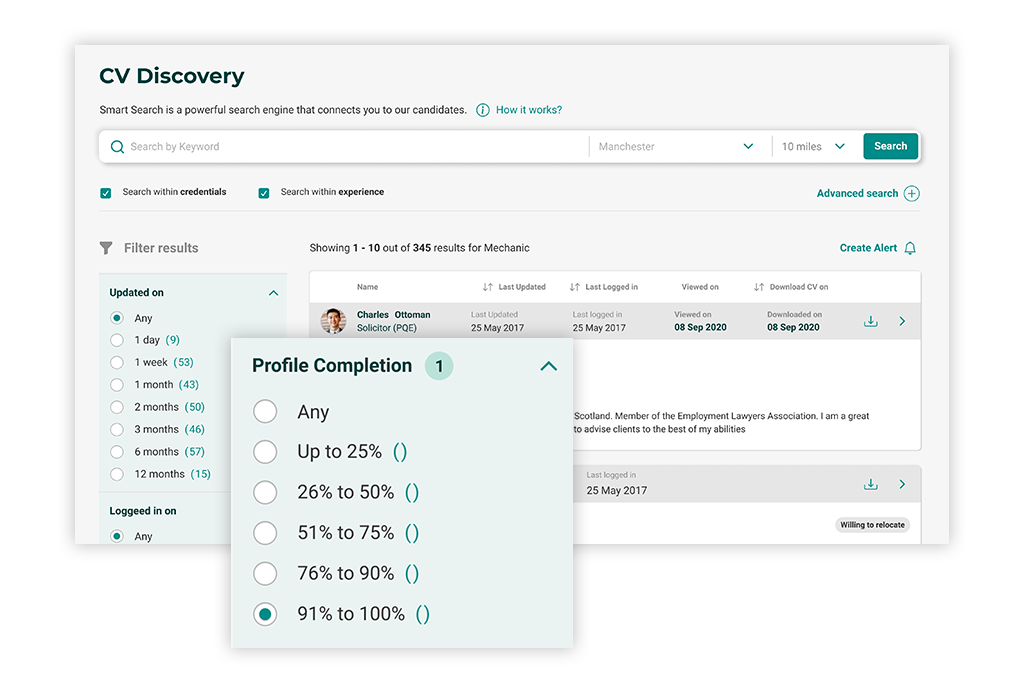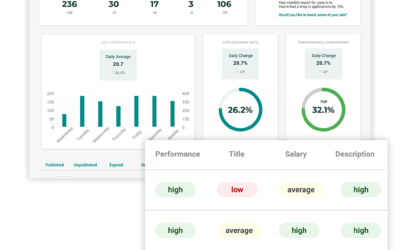In our latest guide, we’ll be showing you around the new filters that we’ve implemented within CV Discovery, and demonstrate how you can use these to perform ultra-specific, granular searches that can help you quickly and efficiently find the candidates who meet your specific criteria.
Updated on / Logged in on
These two filters allow you to filter down to view only the most recently active candidates on the database, right down to the last 24 hours. ‘Updated on’ shows you candidates who have made some kind of update to their profile within your selected timeframe, whereas ‘Logged in on’ shows candidates who have been logged into their account during that period.
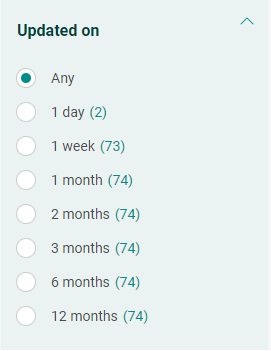
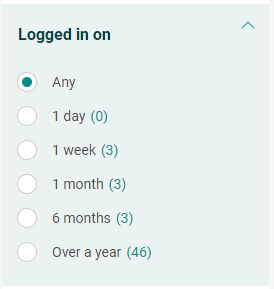
Status
The Status filter lets you distinguish between candidates who may not be actively looking for a career change but are happy to be contacted with relevant opportunities, and candidates who are actively looking for a new role.
Filter between the two by selecting either Open to Opportunities or Actively Looking. Candidates select one of these two options when filling in their profiles, so you can rest assured that it’s the candidates themselves who have specified that they are happy to be contacted.
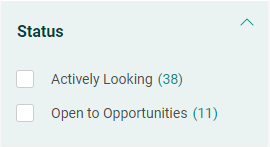
Practice Area
The Practice Area filter lets you view candidates based on the practice area that they’ve recorded on their profile as their main area of interest and/or experience, which can be particularly useful if you are hiring for a specialist role. Combined with the Role filter, this can give you the peace of mind of knowing that you’re viewing only the most relevant candidates for your role based on their experience, saving you valuable browsing time.
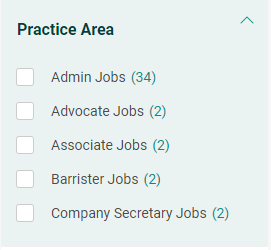
Role
The Role filter lets you filter candidates by the specific job role that they’ve recorded on their profile as the role they are looking for. Using this filter can help you ensure you’re looking at the most relevant candidates for your vacancy, based on the skills they possess and the career they are looking to pursue.
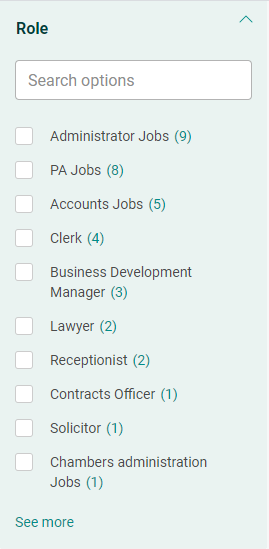
Basic Salary
This option lets you filter candidates by their current annual salary, as recorded by each candidate on their profile. This filter may be useful if you want to ensure that you’re contacting people who are likely to have salary expectations that are in line with what your role is offering, based on what they are currently earning.
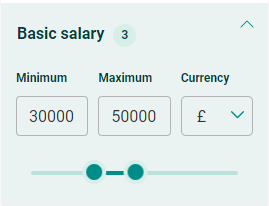
Experience
The Experience filter lets you view candidates grouped by how many years’ experience they have in their current role, as recorded on their candidate profile. If you are hiring for a role with specific requirements in terms of how much experience is needed, you can use this filter to ensure you’re only spending time browsing amongst candidates who meet this criteria.
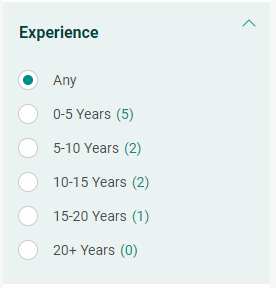
Home location
The Home location filter helps give more context regarding where candidates are currently based, which is of course a major influencing factor as to whether they are an ideal match for a role. Simply select the relevant location from the options available or use the search bar to find the location you’re after.
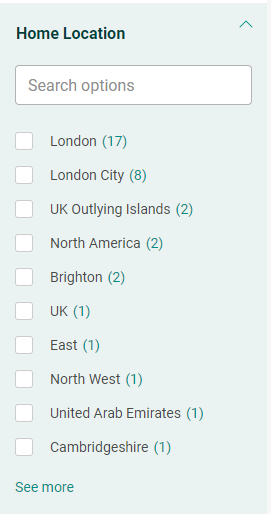
Willing to relocate / Desired location
Along with the above filters, these two options give more context into a candidate’s working situation and their suitability for a role based on their location.
We allow candidates to record their desired working location, as this can sometimes be different to where they are currently based; in addition, if you are casting a wider geographical net in your candidate search, the Willing to relocate field can help you determine whether someone may be interested in your role even if they are currently based elsewhere.
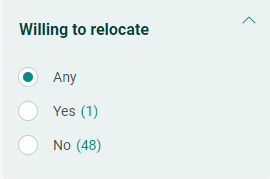
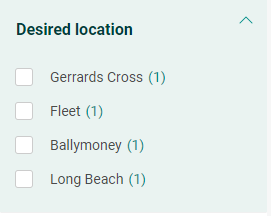
Contract type
This filter allows you to sort candidates based on the type of work they are looking for in terms of working hours and contract, helping you ensure that your time can be spent viewing only those candidates whose desired working arrangements align with the type of role you are hiring for, saving you and the candidate valuable time.
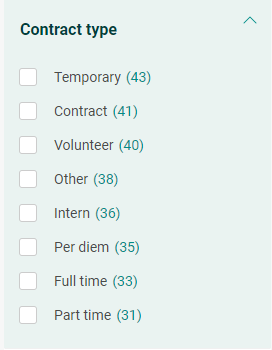
Profile completion
Our candidate profiles are a new addition to Simply Law, and many of the information fields within these profiles are brand new too; meaning that for the time being, not all candidates will have all of this information filled in just yet.
Whilst we work with our candidates in the background to encourage them to update their profiles to the fullest, we’ve added this filter so that you can narrow down your search to view candidates who have achieved certain levels of profile completion.
Filtering to view candidates with higher levels of profile completion can give you the peace of mind in knowing that you’re viewing professionals who have spent considerable time and effort in crafting a detailed profile, which is a testament to their character as well as giving you a deeper insight into their experience and skills before you’ve even got in touch with them.
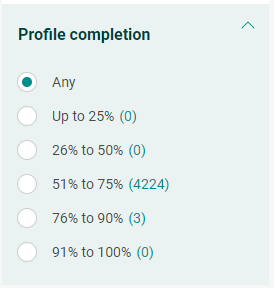
PQE
Similar to the Experience filter which details how long a candidate has been working in their current role, if you are hiring for a vacancy which requires a certain minimum amount of post qualification experience, the PQE filter can help provide peace of mind in knowing you are only spending time browsing amongst candidates who are at the relevant experience level for your role.
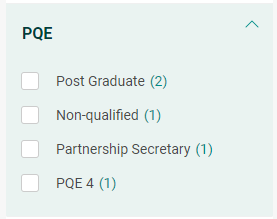
Job Sector
This filter allows you to filter down and view candidates who possess experience working in specific sectors of the industry, including In House, Private Practice or Public Sector. This allows you to get into close detail in searching amongst candidates who have valuable experience working in the sector that your role relates to, should this be an important factor.
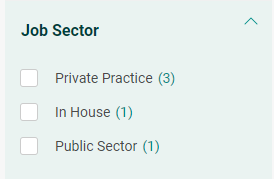
5 ways your job posting experience just got easier
In this guide we’ll take a closer look at some of the recent updates to Simply Law which have been designed to make your life easier when posting new vacancies; many of these have been implemented thanks to direct feedback from our recruiters. It’s our goal to make...
Discover the factors affecting your jobs’ performance with the Reporting area
In this guide we’ll be taking a closer look at the job performance table, which you can find at the very bottom of your Reporting area.This table gives you the most in-depth insights out of all the reports on your account, providing you with a super-detailed look at...
Tracking your jobs’ performance: how to turn insights into actions
In this guide we’ll be taking a closer look at the Reporting section of your recruiter account. We’ve designed the reports in this area to help you gain a better understanding of your jobs’ performance, providing you with insights that can help you take proactive...